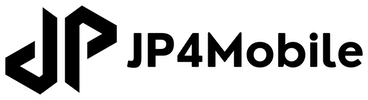Models and Extensions
This is where we start getting into the nuts and bolts of the infrastructure for the project by building models, extensions to make the use of these models easier as I put together date utilities to make my life easier.
Luckily, TaskManager makes things a little easier in terms of dates. We only have two major date formats to convert to and from a Date foundation class: "yyyy-MM-dd" and "yyyy-MM-dd HH:mm" (ie; "2024-10-31" and "2024-10-31 10:31").
All of the code for this blog post is in this sample code repo.
We want to make this as simple for users of these functions as possible, so the API we’d like is this:
let halloween = Date(format: .date, "2024-10-31")
let rembembranceDay = Date(format: .dateTime, "2024-11-11 11:00")And the converse:
let apptDay = Date().string(format: .date)
let apptDayTime = Date().string(format: .dateTime)Gotchas
An optimistic idea of how to handle this might be to use convert via DateComponents. We can split the formatted strings into integer components and then convert to a date.
// Optimistic, but problematic conversion:
let date = Calendar.current.date(from: DateComponents(year: 2024, month: 10, day: 31)
// This will result in a date for "2024-10-31 00:00"Looks good, right?
Any programmer that has worked with dates will tell you about the perils of dealing with Date conversions. Leap Day and the Daylight Savings Time are edge cases that need to be dealt with.
// Illustrating the problem.
let leapDay2024 = Calendar.current.date(from: DateComponents(year: 2024, month: 2, day: 29)
// This will result in a date for "2024-02-29 00:00"
let leapDay2023 = Calendar.current.date(from: DateComponents(year: 2023, month: 2, day: 29)
// This will result in a date for "2023-03-01 00:00", as there was no leap day in 2023.Apple’s DateFormatter handles both the string parsing and the validation.
Date Extension
extension Date {
// MARK: - TMDateFormat
/// Standardized TM Date Formats
enum TMDateFormat {
/// Date only
case date
/// Date Time
case dateTime
/// Input/Output format string
var string: String {
switch self {
case .date:
return Constants.Date.YMD
case .dateTime:
return Constants.Date.YMDHM
}
}
}
// MARK: - Properties
private var dateFormatter: DateFormatter {
DateFormatter()
}
// MARK: - Standardized Input/Output Transformations
// MARK: Output strings
func string(format: TMDateFormat) -> String {
let dateFormatter = DateFormatter()
dateFormatter.dateFormat = format.string
return dateFormatter.string(from: self)
}
// MARK: Initializers
init?(format: TMDateFormat, _ input: String) {
let dateFormatter = DateFormatter()
dateFormatter.dateFormat = format.string
guard let date = dateFormatter.date(from: input) else {
return nil
}
self = date
}
}By setting up the internal enum in a Date extension, we are able to leverage this model to keep track of our known format strings and ensure that using the TMDateFormat in the initializer and string conversion functions for a nice and clean API usage.
Reminder Needs
With an eye on what we want to do next, we know that we’ll need to convert dates into appropriate Set<Calendar.Components> for creating reminder entities within EventKit (this is how it will handle the difference between a day of reminder and a day with time reminder) similar to our .date and .dateTime formats.
Adding the components property to the TMDateFormat ensures the API will continue to be clear and easy to use.
/// Date Components
var components: Set<Calendar.Component> {
switch self {
case .date:
return [.year, .month, .day]
case .dateTime:
return [.year, .month, .day, .hour, .minute]
}
}Then in out Date extension, we can add a function to do the conversion:
private var currentCalendar: Calendar {
Calendar.current
}
// MARK: Component Conversions
func toDateComponents(format: TMDateFormat) -> DateComponents? {
currentCalendar.dateComponents(format.components, from: self)
}Other Conversions
The universe of TaskManager date formats is small and while our .date and .dateTime formats are the heart of it. There are some other formats:
- A date and time and an end time on the same day:
-
yyyy-MM-dd HH:mm-HH:mm(ie; 2024-10-31 10:31-12:30)
-
- A date and time with an end date and time:
-
yyyy-MM-dd HH:mmthruyyyy-MM-dd HH:mm(ie; 2024-10-31 10:31thru2024-11-04 12:30)
-
TMDateType Model
These formats can easily be converted into a date type model:
enum TMDateType {
case date(Date)
case beginEndDate(Date, Date)
}We can add some dynamic properties to extract out the start and optional end date to make usage easier:
var startDate: Date {
switch self {
case .date(let date):
return date
case .beginEndDate(let start, _):
return start
}
}
var endDate: Date? {
guard case .beginEndDate(_, let end) = self else {
return nil
}
return end
}All of the sample code is here: TMDateType
Other Parameter Models
This is relatively straightforward, if a bit repetitive.
struct DateParameters {
let year: Int
let month: Int
let day: Int
}
struct TimeParameters {
let hour: Int
let minute: Int
}
struct DateTimeParameters {
let date: DateParameters
let time: TimeParameters
}
struct DateTimeEndTimeParameters {
let date: DateParameters
let time: TimeParameters
let endTime: TimeParameters
}
struct DateTimeDateTimeParameters {
let start: DateTimeParameters
let end: DateTimeParameters
}But there’s some infrastructure work that will need to convert our various parameter models into formatted strings and our TMDateType model.
By leveraging protocols and ensuring that each of the parameter models conform to them, we can easily create a uniform API for our parameter models.
protocol FormattedDateRepresentable {
var formattedDate: String { get }
}
protocol ParameterConvertible {
func toDateType() throws -> TMDateType
}Then we can convert to formatted strings with a useful extension to Int for string formatting them with fixed digits:
private extension Int {
func leadingZeroString(digits: Int = 2) -> String {
let format = "%0\(digits)d"
return String(format: format, self)
}
}Looking at our DateParameters and TimeParameters models:
struct DateParameters: FormattedDateRepresentable {
...
var formattedDate: String {
// yyyy-MM-dd
"\(year.leadingZeroString(digits: 4))-\(month.leadingZeroString())-\(day.leadingZeroString())"
}
}
struct TimeParameters: FormattedDateRepresentable {
...
var formattedDate: String {
"\(hour.leadingZeroString()):\(minute.leadingZeroString())"
}
}Converting to TMDateType will use this formatted strings and our Date extensions. By throwing errors for the failure cases, we can alert callers to incorrect data in our parameter models, when we try to convert them into Date objects.
struct DateParameters: FormattedDateRepresentable, ParameterConvertible {
...
func toDateType() throws -> TMDateType {
guard let date = Date(format: .date, formattedDate) else {
throw TMError.invalidFormattedString(formattedDate)
}
return .date(date)
}
}That’s the bulk of the logic. The rest is just stitching parameter models together with some edge case logic to ensure that end dates are always after begin dates.
// DateTimeParameters conversions
var formattedDate: String {
"\(date.formattedDate) \(time.formattedDate)"
}
func toDateType() throws -> TMDateType {
guard let date = Date(format: .dateTime, formattedDate) else {
throw TMError.invalidFormattedString(formattedDate)
}
return .date(date)
}
// DateTimeEndTimeParameters conversion
func toDateType() throws -> TMDateType {
let startDateModel = DateTimeParameters(date: date, time: time)
let endDateModel = DateTimeParameters(date: date, time: endTime)
guard let startDate = Date(format: .dateTime, startDateModel.formattedDate),
let endDate = Date(format: .dateTime, endDateModel.formattedDate) else {
throw TMError.invalidFormattedString(formattedDate)
}
guard startDate < endDate else {
throw TMError.endDateNotAfterStartDate(startDate, endDate)
}
return .beginEndDate(startDate, endDate)
}
// DateTimeDateTimeParameters conversion
func toDateType() throws -> TMDateType {
guard let startDate = Date(format: .dateTime, start.formattedDate),
let endDate = Date(format: .dateTime, end.formattedDate) else {
throw TMError.invalidFormattedString(formattedDate)
}
guard startDate < endDate else {
throw TMError.endDateNotAfterStartDate(startDate, endDate)
}
return .beginEndDate(startDate, endDate)
}With that under our belts, we can add to Date extension, so that we can convert to and from our parameter models.
// MARK: Parameter Model Conversions
func toDateParameters() -> DateParameters? {
let components = currentCalendar.dateComponents(TMDateFormat.date.components, from: self)
guard let year = components.year,
let month = components.month,
let day = components.day else {
return nil
}
return .init(year: year, month: month, day: day)
}
func toDateTimeParameters() -> DateTimeParameters? {
let components = currentCalendar.dateComponents(TMDateFormat.dateTime.components, from: self)
guard let year = components.year,
let month = components.month,
let day = components.day,
let hour = components.hour,
let minutes = components.minute else {
return nil
}
return .init(date: .init(year: year,
month: month,
day: day),
time: .init(hour: hour,
minute: minutes))
}
// MARK: Initializers
init?(date parameters: DateParameters) {
self.init(format: .date, parameters.formattedDate)
}
init?(dateTime parameters: DateTimeParameters) {
self.init(format: .dateTime, parameters.formattedDate)
}Unit Tests
One way to ensure that your code is at the level that you want it to be and reduce your bug count is to ensure that you test your code.
Unit tests will also set your code apart if perspective employers are looking over your code sample repos, because they’re an integral part of the day to day business of coding.
Let’s look at some of the unit tests in this sample project:
DateParameters Tests
I’d recommend against trying to test everything. Just going with the main logic and verify the likely unhappy paths.
For example, in DateParameters and the DateParametersTests, I can do the end to end tests to verify that parameter models convert to and from dates properly and that tests the whole flow.
var halloween: Date {
Date(format: .dateTime, "2024-10-31 10:31") ?? Date()
}
// MARK: - Parameter Convertible Tests
func test_dateModel_convertsProperly() throws {
let model = try XCTUnwrap(halloween.toDateParameters())
sut = try model.toDateType()
let halloweenDate = try XCTUnwrap(Date(format: .date, model.formattedDate))
XCTAssertEqual(sut, .date(halloweenDate))
}
func test_dateTimeModel_convertsProperly() throws {
sut = try halloween.toDateTimeParameters()?.toDateType()
XCTAssertEqual(sut, .date(halloween))
}Flipping through the sample code, you’ll see we also test our formatted data to ensure that functionality as well.
DateExtensions Tests
In DateExtensionsTests, unfortunately, we have to test more of the invalid paths to ensure that no likely conversion paths were forgotten, such as:
- Invalid year
- Invalid month
- Invalid day
- Invalid hour
- Invalid minute
The conversions back and forth from formatted String to Date and back was relatively simple to code up.
// Happy Path testing...
func test_init_fromDate_withValidInput_returnsDate() {
let dateFromYMD = Date(format: .date, "2024-10-31")
let dateFromParameters = Date(date: .init(year: 2024, month: 10, day: 31))
XCTAssertEqual(dateFromYMD, dateFromParameters)
}
// Unhappy Path testing...
func test_init_fromDate_withInvalidInput_returnsNil() {
XCTAssertNil(Date(format: .date, "0-10-31"))
XCTAssertNil(Date(format: .date, "2024-13-31"))
XCTAssertNil(Date(format: .date, "2024-10-32"))
XCTAssertNil(Date(format: .date, "2024-10-31 12:30"))
XCTAssertNil(Date(format: .date, "unknown with valid 2024-10-31 in it"))
XCTAssertNil(Date(date: .init(year: 0, month: 10, day: 31)))
XCTAssertNil(Date(date: .init(year: 2024, month: 13, day: 31)))
XCTAssertNil(Date(date: .init(year: 2024, month: 10, day: 32)))
}The rest of the unit tests are much of the same, as we continue to test the other conversions.
Next stop, the EventKit manager to ensure that the required logic wrapping the various code is as easy to use as possible.